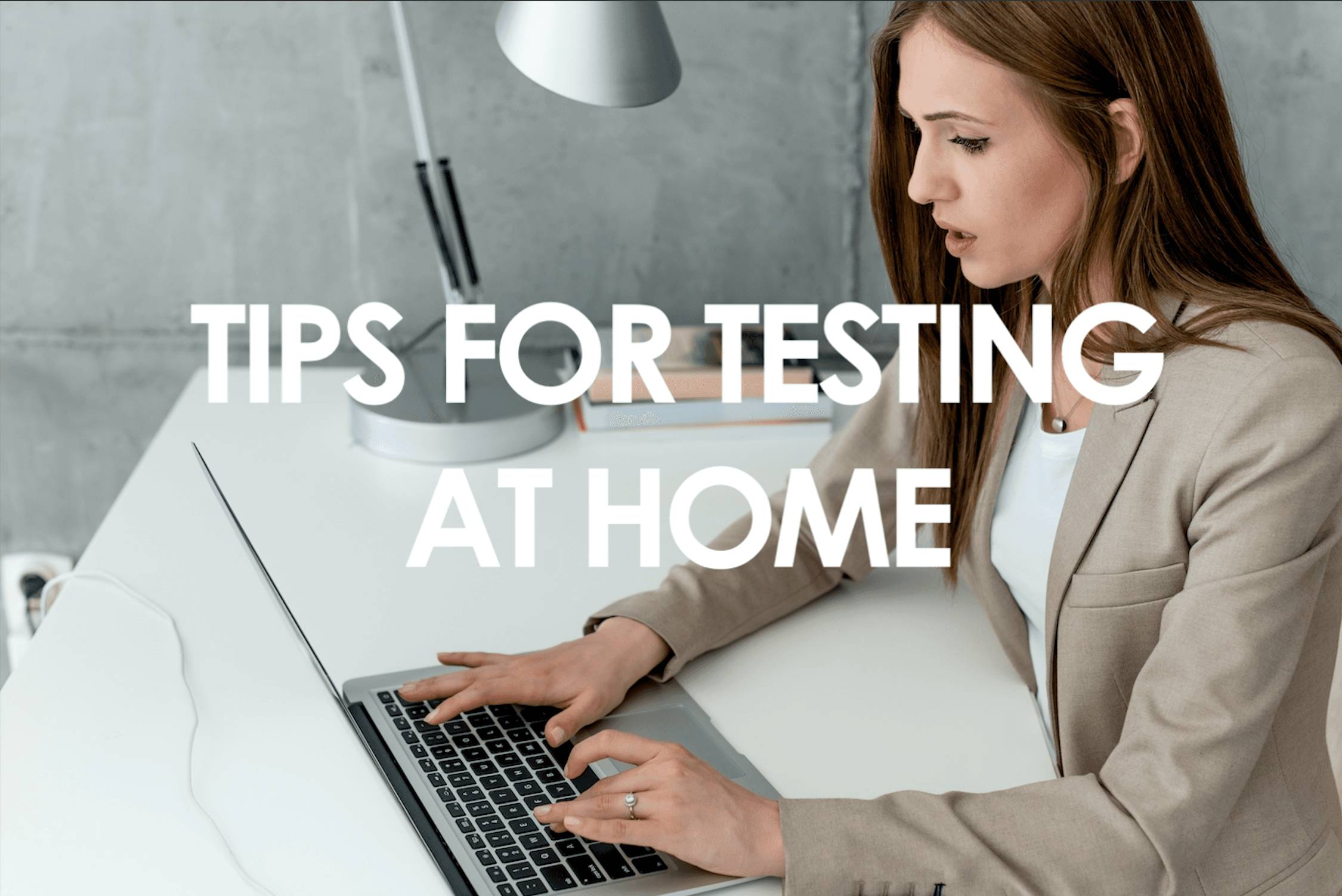
The COVID-19 pandemic has made taking a securities licensing exam more challenging than ever. With Prometric testing centers closed or operating at reduced capacity, exam dates have become a moving target, adding extra confusion and anxiety to the testing process. But a major improvement is now live.
As of July 13, 2020 Prometric Centers will accept appointments for online testing on home computers or laptops for the Securities Industry Essentials (SIE), Series 6, Series 7, Series 63, Series 65, and Series 66 exams. Appointments for online testing may be limited initially but availability is expected to increase in the near future.
3 Requirements for Taking FINRA and NASAA Exams Online
If you’d like to take your Series exam in the convenience of your home, you’ll need:
1) A quiet, well-lit, and uncluttered space with no distractions for online testing.
- You will have to “show” your space to your virtual proctor, who expects a clean, well-lit work area with no paper, pens, or electronic devices in sight. Anything on your walls or within your testing area cannot include content that would provide an unfair advantage. You are also allowed no food or drink, and just two tissues at your workstation, but only if they were inspected by the proctor prior to the start of the exam.
- Pets, children, and other visitors must be kept out of your testing space.
2) The right hardware.
- You can test on a laptop or desktop computer. No dual-monitor configurations, like a desktop with two monitors or a laptop with a separate monitor, are permitted.
- You should have a movable web camera. You need this because your proctor will request a “tour” of your testing space.
- You’ll need a power source you can plug into. Your computer must be undocked, and your power source should be dependable.
3) Minimum system requirements.
- Take a minute to run a quick system check and download the app before scheduling an exam at https://rpcandidate.prometric.com/Home/SystemCheck, or make sure you have the following:
System Requirements for Prometric Testing from Home
| Operating System | Windows 7 or higher | macOS 10.13 or higher |
| Web Browser | Current version of Google Chrome |
| Screen Resolution | Minimum resolution of 1024 x 768 |
| Internet Connection Speed | 0.5 mbps or greater |
| Wi-Fi Connection | Position your device for the strongest possible connection or use an Ethernet connection to your router to be safe |
Scheduling an Online Exam Appointment
To schedule an online exam, make sure you meet the system requirements, and then go to Prometric’s scheduling page where you should choose the remote proctored exam option.
If you already have an exam appointment at a Prometric center and prefer to take your exam remotely, you will need to cancel your existing appointment first. Standard cancellation fees will apply if you make this change.
What Else You’ll Need for Your Online Exam
If you’ve passed the system check, you can download the ProProctor application for delivery of your online exam. The app is also found at https://rpcandidate.prometric.com.
Finally, be sure you have the following ready for the day you test:
- Your exam confirmation number—You’ll need to get this from your registration department or from FINRA if you’re not yet associated with a firm and are taking the SIE Exam. You’ll be asked to enter this number to launch your exam.
- Your ID—You’ll need to show your unexpired government-issued photo ID to the proctor before you can begin your exam.
What to Wear for an Online Exam
Good choices of apparel will help you breeze through the pre-exam security screening.
- Don’t wear large jewelry. You’ll be asked to remove it anyway.
- If you have long hair, pull it back so your ears are visible. The proctor needs to see that you have no earpieces, like Bluetooth devices, that could be connected to the outside world.
- If you wear corrective glasses, you’ll be asked to remove them for inspection. No darkening lenses or fashion eyewear is allowed.
- Don’t wear overcoats or heavy outerwear that make it look like you’re trying to hide something. If you wear a light sweater, jacket, or scarf and remove it, don’t put it on your lap or by your workstation. Hang it on your chair behind you.
- Avoid extra pockets. You’ll be asked to empty pockets and turn them inside out. You’ll also be asked to raise your pant legs above your ankles and raise shirt sleeves above your wrists prior to beginning your test.
Launching Your Online Exam
About 30 minutes before your confirmed exam time, you should sign in and go through security processes. Access your exam at https://rpcandidate.prometric.com. You’ll first enter your confirmation code and the first four digits of your last name.
Next, you’ll be asked to take a picture of yourself and submit a capture of your ID
After these steps, you’ll be introduced to a Prometric Readiness Agent who will appear on your screen and complete three security checks with you through video chat:
- Confirmation of your name, address and exam details
- A 360° scan of your testing area and work surface with your webcam
- A personal scan to check your clothing, ankles, and wrists
You’ll then be directed to click through a 12-step tutorial about remote testing conduct and confirm that no one (people or pets) will come into the room during the exam. Someone walking in while you are testing or you talking to another party during the exam could result in termination or disqualification. You will be monitored continually throughout your exam.
Following the 12-step tutorial, the Prometric Readiness Agent will introduce you to a new, invisible Prometric Proctor, who will monitor you throughout the exam. You’ll be asked to keep your face in the middle of the screen while testing so your proctor can see you. At any point during your exam you can speak with, wave at, or send a message to the proctor if you need help. Once you start, you’ll need to complete the exam within the allotted time frame.
Depending on the exam, a 10-minute break may be scheduled midway through (the shorter SIE Exam does not have a scheduled break, but the longer Series 7 does). Even if a break is not scheduled, you can ask your proctor for one if you need it, but your time clock won’t stop. If you use your break in the view of your camera you won’t have to go through the authentication and workstation security review again. If you do not, your proctor will direct you through the security steps again before you can resume.
Watch this short video from Prometric for an overview of the online test day experience.
Differences in the FINRA Remote Testing Experience
Several significant differences exist between the remote and in-person testing experiences.
- You cannot use scratch paper when testing remotely.
- An on-screen calculator will be available for your use, but you will not be permitted to use a physical calculator when testing remotely.
- You can use a “strike out” feature in the application to help you eliminate wrong answers to a question. This feature is not available when testing at a Prometric center.
- You won’t get a confirmation or certificate with your result upon finishing the online testing. You’ll know whether you pass or fail, but email confirmation of your official result and score will come within three business days of exam completion. Per FINRA policy since 2018, you will only receive a score upfront if you do not pass the exam.
Going Remote for Your FINRA Exam
To learn more about the pros and cons of testing onsite v. online, see our recap. Please check our COVID-19 resource center and this blog for updates. As always, we’re here to help you with industry-leading exam prep materials and classes so you can pass your exam the first time.
Written by Marcia Larson
Marcia Larson is Vice President, Faculty, at Knopman Marks Financial Training, New York, NY. She has extensive experience in financial licensing and regulatory training, having authored, developed and presented courseware for numerous securities and insurance exam preparation and continuing education and compliance programs. Before joining Knopman Marks, Marcia was Director of Annuity Products and Business Development at CUNA Mutual Group, where she developed and marketed industry-leading annuity products and retirement solutions and implemented distribution relationships. She was previously VP, Securities Products for Kaplan Financial, managing securities training products and subsequently, international training and businesses development. Marcia has trained thousands of financial industry exam candidates throughout their careers, and also college students as an adjunct professor. Marcia was a summa cum laude graduate of Wartburg College with degrees in Business Administration and Piano Performance. Marcia also holds the designations of Chartered Financial Consultant® (ChFC®), Chartered Life Underwriter (CLU®), Certified Employee Benefit Specialist (CEBS), and Fellow Life Management Institute™ (FLMI®). She currently teaches the SIE, Series 6, 7, 24, 50, 52, 63, 65, and 66 exams.
Related posts
- Read more
Exam Tips to Perform Under Pressure
High-stakes securities exams such as the SIE, Series 65, Series 79, or Series 24 can feel overwhe
- Read more
Efficient Exam Prep for Busy Professionals: Strategy Advising
Studying for a high-stakes securities exam like the Series 24 or Series 79 isn’t just about putti
- Read more
Crush the SIE Exam with the Video Vault
Are you feeling overwhelmed by the sheer volume of Securities Industry Essentials (SIE) exam cont


