
Are you preparing to take the Securities Industry Essentials (SIE) Exam? Here’s all you need to know about registering for and scheduling your test.
Plan to sign up for the SIE exam at least 2-3 weeks prior to your preferred exam date. This will ensure you can enroll for your date of choice, pending testing center availability.
Exam readiness is best indicated by your practice scores – you should be consistently passing practice exams comprised only of unused questions before taking the exam. Read more about how to pass the SIE here.
How to Schedule Your SIE Exam
- Create a FINRA Account
-
- Click here to create your account
- “Enroll for SIE” (see image below)

- Register New User
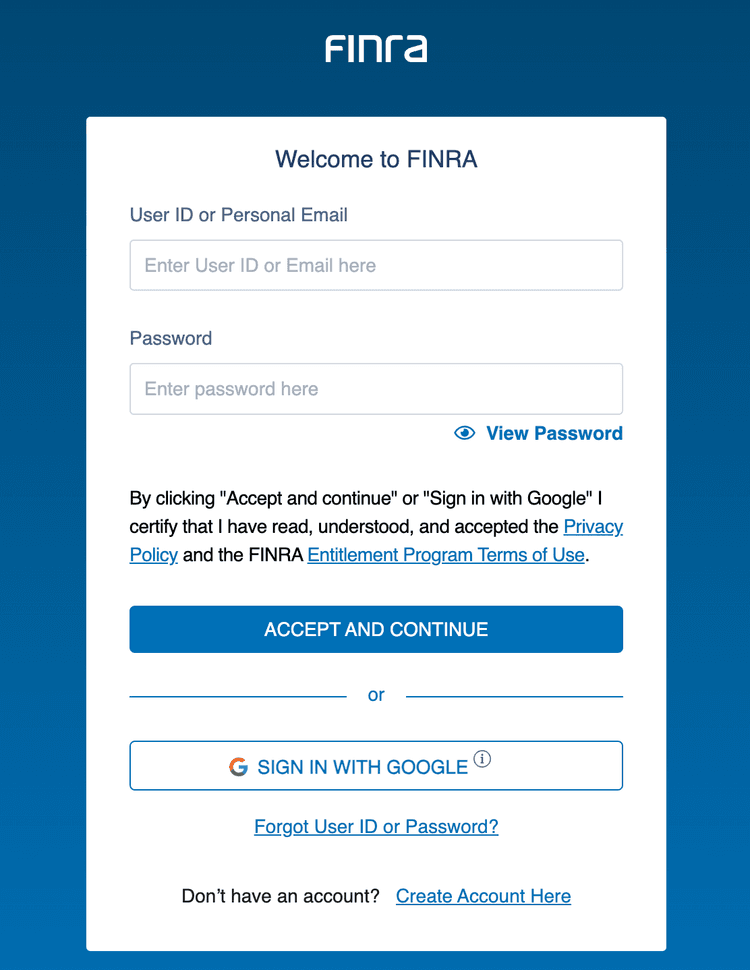
-
- Enter account details
- The exam cannot be scheduled unless you provide all *required* information on the page
- Enter account details
- Wait for temporary password to be sent via email
- Follow instructions in email to create your own email address
- Use the temporary password that you receive via email to set a new password
- Sign in
- Answer security questions
- Pay for exam
- The fee for the SIE is $80.
- If a voucher code was provided to you by Knopman Marks or your firm, enter it here and this will zero out your balance. It is critical that you enter your voucher code PRIOR to paying for the exam. If you pay for the exam out of pocket, it is not possible to retroactively apply the voucher code and receive a refund.
- If you are part of a formal training program and have been advised that a voucher will be provided, please request one through your Knopman Training Center.
- Once you submit the voucher, you will be brought to a Qualification Examinations Rules of Conduct and Payment or Voucher Redemption Agreement, which you must agree to.
- Once you have paid for the exam you will get an email with your FINRA ID number (likely starting with “T”).
Schedule exam through Prometric
-
- Click here to schedule your exam
- You’ll have two options
- “Option 1: Schedule your exam in a Prometric test center”
- “Option 2: Schedule your exam for online delivery”

- Follow prompts as directed by Prometric.
- Note: Prometric may have availability on the phone that is not displayed on their website. You can call them at 800-578-6273. You should set aside at least 30 minutes to make an appointment on the phone as they usually have hold times.
We wish you the best of luck with your exam! You’ve got this!
Written by Brian Marks
President, Head of Performance, Faculty. When Brian came on board in 2004 he had an immediate connection with Harvey Knopman, and jumped into what he thought would be a lifelong position. He was right. In 2010, he became a partner at Knopman Marks and was nominated to our Board of Directors. In the course of his career, Brian has been featured in a number of publications for his industry knowledge and opinions, spoken at conferences and roundtables all over the country, and trained over 20,000 students. His courses are always hilarious, and his approachability and expertise make him an invaluable resource for people of all levels preparing to take their exams. At Knopman Marks, Brian also handles business strategy, course content preparation and maintenance, and financial management. Brian prepares students for the Series 3, 7, 17, 24, 57, 63, 65, 66, 79, 86/87, and 99 exams. He obtained his Bachelor’s Degree from The Wharton School of the University of Pennsylvania.
Related posts
- Read more
Crush the SIE Exam with the Video Vault
Are you feeling overwhelmed by the sheer volume of Securities Industry Essentials (SIE) exam cont
- Read more
Why Should I Take the SIE Exam in College?
In the era of asynchronous learning college students are turning to various self-study methods an
- Read more
How to Pass the Series 66 in 2024
Are you stressed about taking your Series 66 Exam? This is a tough exam, and many candidates who


