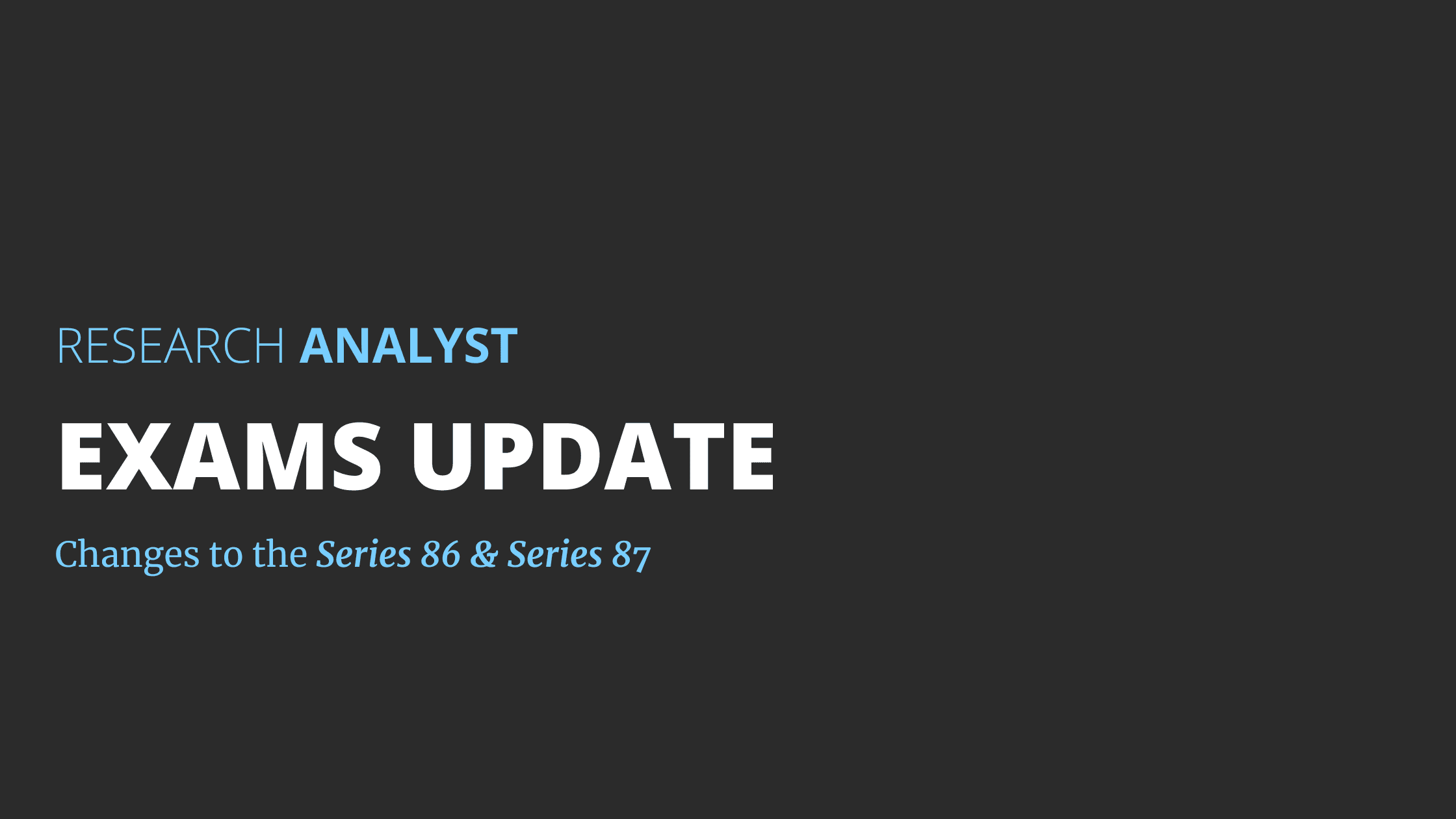Managers Gain New Window into Candidate Progress & Readiness
Filed in: Knopman News, Product Updates
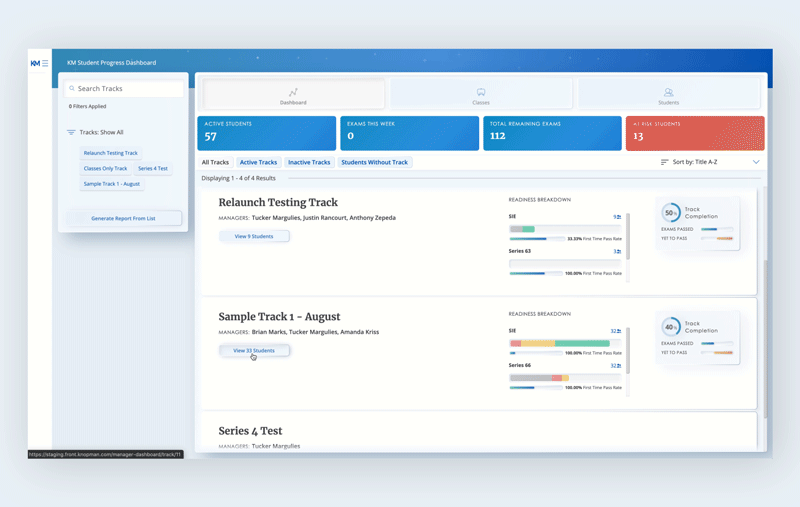
Our new and improved manager reporting platform provides greater insight into candidates’ progress and readiness. Program managers can access training information, class enrollment, and trainee progress, in real time, whenever they want. New readiness audits predict the likelihood that candidates will pass their exam based on their performance data.
“We’ve made it easier for program managers to get a full view of how their cohort is performing, in real time,” says Brian Marks, president of Knopman Marks. “They can see whether a candidate is doing well or falling behind in their prep, and in one click, see their readiness to pass their exam.”
“We’ve made it easier for program managers to get a full view of how their cohort is performing, in real time.”
An Extension of Your Team
The manager reporting dashboard provides pass rate data, candidate readiness and cohort completion percentage. Access can be granted to both direct managers for individual candidates and program managers for entire cohorts. To access the dashboard, go to www.knopman.com, select “Log into the Training Center” and then “Manager Dashboard.”
The trainee progress dashboard includes login activity, scheduled exam dates, number of videos watched, practice exam data, qualitative instructor notes, and overall candidate readiness. Read on for an overview of new features on the manager reporting dashboard.
-
Increased Visibility into Candidate Readiness
Candidate readiness is identified as:
- “Not Ready” in red – less than 75% chance of passing)
- “Borderline” in yellow – greater than 75% chance of passing)
- “Ready” in green – greater than 95% chance of passing).
How is readiness determined? Readiness is determined based on candidate practice exam scores, final exam scores, recent progress and engagements with faculty via calls, classes and virtual sessions.
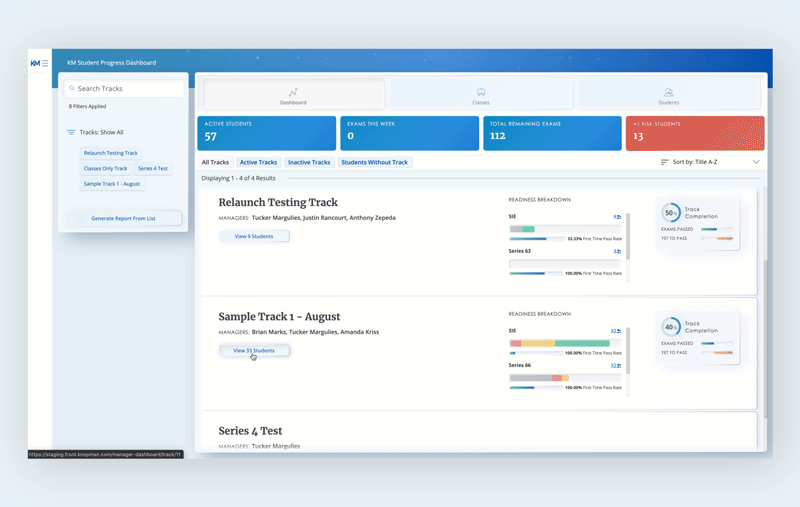
-
Program Pass Rates
View overall pass rates for a cohort to see how a program is progressing.
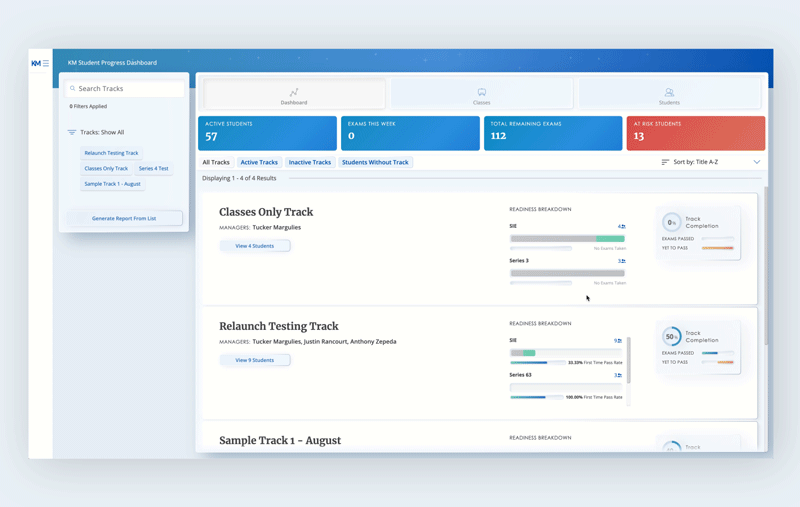
-
One-Click Access to At-Risk Candidates
Managers are able to identify candidates at risk of not passing their exams.
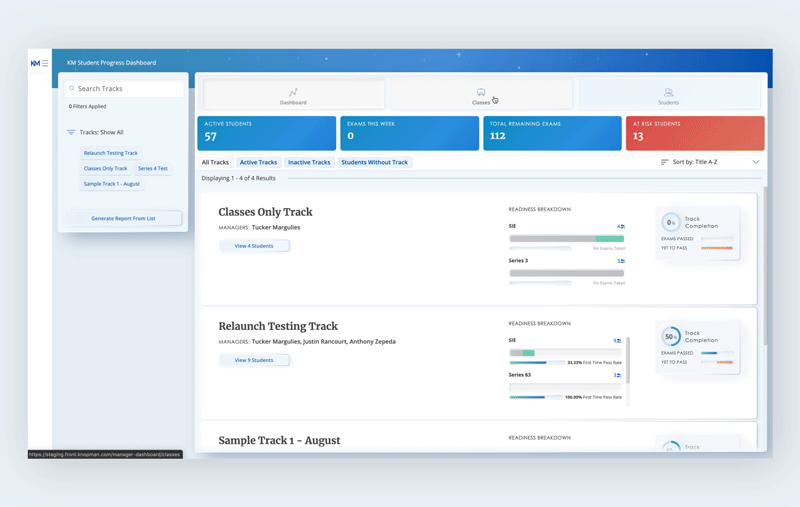
-
Powerful filtering tools
Use filters to gauge readiness by exam or by cohort.
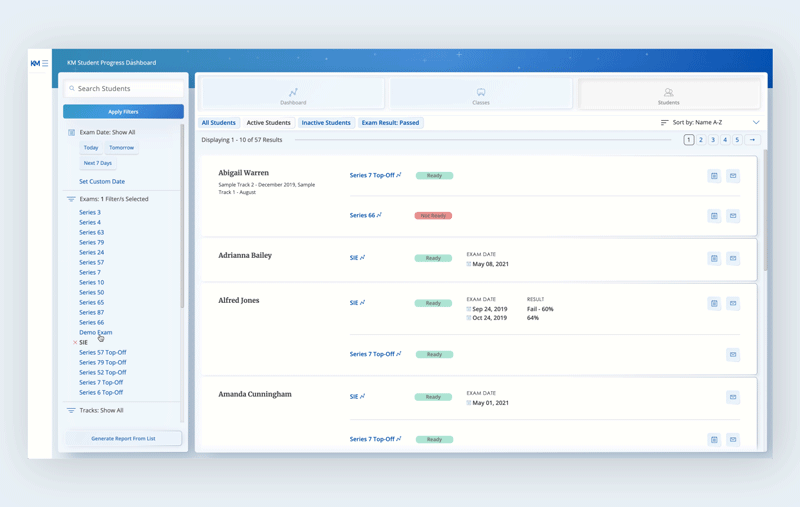
-
Automated Report Delivery
Managers can export the reports they need on their own at any time.
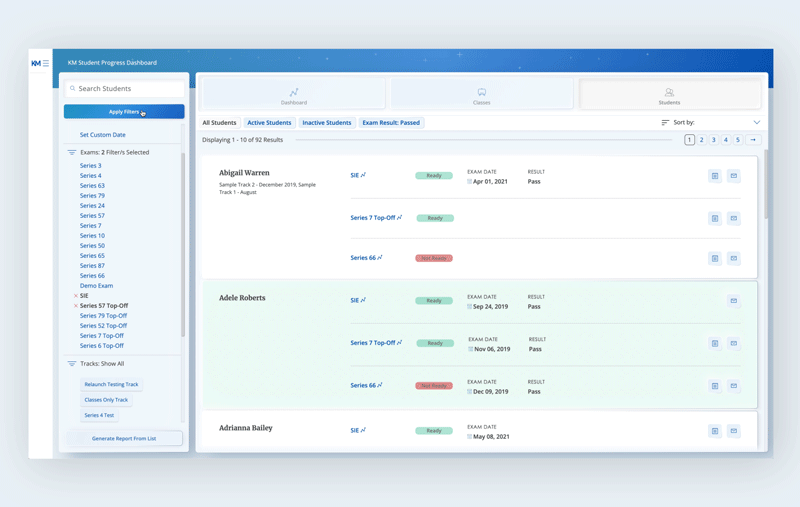
“The dashboard becomes an extension of a program manager’s team,” Marks says. “It allows them to access the information they need when they need it.”
Written by Suzanne Riss
Suzanne Riss is an author and Director of Communications at Knopman Marks Financial Training. Previously the award-winning Editor-in-Chief of Working Mother magazine, she is a fierce advocate for issues facing working moms and an authority on work/life trends. Her expertise has been tapped in interviews by The New York Times, The Wall Street Journal, Good Morning America, the Today Show, and CNN. Suzanne's third book, Work Disrupted, published by Wiley, was released in January 2021.
Related posts
- Read more
Introducing How to Finance: A Beginner’s Guide to the Industry
One of our primary roles as educators is to bridge gaps in knowledge. Our newest course, How to F
- Read more
Research Analyst Exams Update – Changes to S86/87
In late February, FINRA filed with the SEC revisions to the content outline and selection specifi
- Read more
Anatomy of Failure: Unpacking the Silicon Valley Bank Collapse
Oh, what a year the month of March has been! U.S. Treasury Secretary Janet Yellen, along with Fed